What is RatingsRobot?
Customer Ratings & Feedback
RatingsRobot is the easiest and fastest way to setup a Customer Feedback system. If you want to know what your customers think of your business then it's incredibly easy to setup one or more super-quick surveys and let them tell you.
Keeping It Simple!
We don't believe in long, tedious surveys - customers don't respond well to those. RatingsRobot surveys are simple. The customer is asked to give a 5-Star Rating and, if they want, they can leave a Comment. That's it!
Fast, Easy and Low Cost
You can be up and running with your own customised surveys in less than 60 seconds. Just sign up for free and choose from the repository of ready-to-use, business-focused templates or create your own custom templates.
It's so easy, no technical knowledge is required, nothing to install.
Best of all, it is free to try out right now. And if your survey volumes are low then RatingsRobot is free forever!
Live Reports
Use the live KPI Dashboard and Ratings Report to see what's going on in your customer feedback channels. You receive the customer feedback in real-time so you can act quickly if necessary.
Use the Customer Conversation feature to reply to your customers' feedback if needed.
Dashboards
The Dashboards give you a quick snapshot view of your complete customer feedback status:
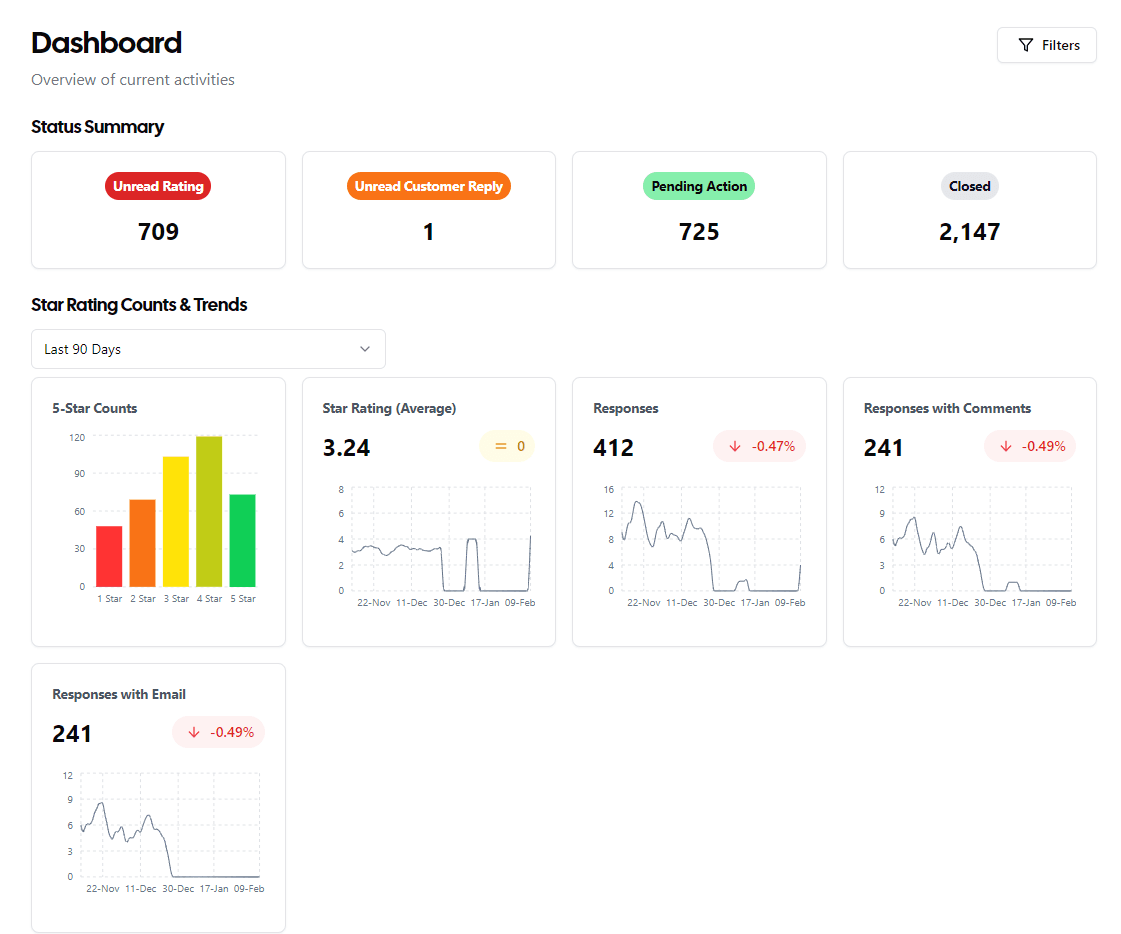
Drill-down through the dashboard charts to see more details in the Ratings Report (see below):
Ratings Reports
The Ratings Report shows the Customer Ratings you have received.

Customer Conversation
The Customer Conversation feature is a very simple case management function.
Use this feature to reply to your customers' feedback if needed. It provides a channel to maintain a back-and-forth dialog directly with your customers. This simple but powerful tool helps you to follow up with customers after they have provided feedback or encountered an issue to ensure that their concerns have been addressed satisfactorily.
This typically involves reaching out to the customer to provide a resolution or response to their feedback, closing the communication loop and demonstrating that their input is valued. Close-the-loop practices are essential for improving customer satisfaction, retaining customers, and fostering loyalty, as they show customers that their voices are heard and their issues are taken seriously.
Click here for more information on the customer conversation feature
Email Campaigns
Standard or Pro plan users can quickly create simple outbound email campaigns. Just create lists of target customers or import CSV files with customer details, select the survey templates to be used, automatically send out emails with custom text and an embedded survey links. Your customer clicks on the link in the email which then directs them to the online rating survey. It couldn't be easier and it's pretty much all done for you!